- Press Home > Menu, then tap Settings.
- Scroll down the screen, and then tap Privacy > Factory data reset.
- On the Factory data reset screen, tap Reset phone, and then tap Erase everything.
To perform a hard reset via the phone buttons.
- With the phone turned off, press and hold the volume down button, and then briefly press the power button.
- Wait for three Android images to appear on the screen, and then release the volume down button.
- Press volume down to select clear storage, and then press power. When asked to confirm, press volume up.

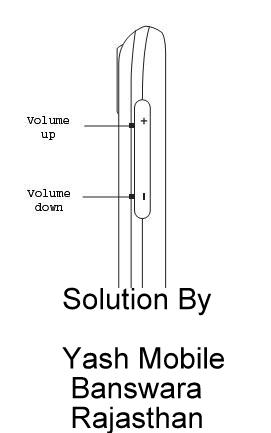
No comments:
Post a Comment