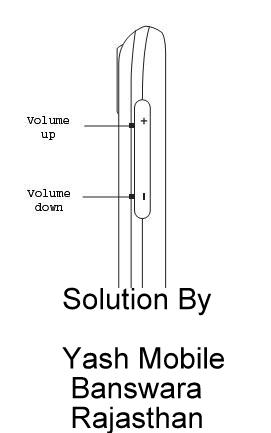A Best Mobile Repair Shop In Banswara For Android, GSM,CDMA, Software & Hardware Solution
Samsung B7510 ( Galaxy Pro ) Hard Reset By Yash Mobile Banswara
1.Press & Hold The “Power/Lock Key” & “T/3” Key Of The Qwerty Keyboard
At The Same Time Until The “Android system recovery <3e>” Menu Shows Up.
2.Use The “Volume Key” To Scroll Down & Select “wipe data/factory reset”.
3.Press The “Home Key” To Proceed To The Next Confirmation Step.
4.Use The “Volume Key” Again To Scroll Down 7 Times & Select “Yes — delete all user data”.
5.Press The “Home Key” To Perform Hard Reset. After 2 Or 3 Seconds It Will Show Data wipe Complete.
6.All User Data Will Be Removed And The Device Will Be Restored To Manufacture Default.
7.Press The “Home Key” To Reboot System Now.
HTC Desire Hard Reset By Yash Mobile Banswara
- Press Home > Menu, then tap Settings.
- Scroll down the screen, and then tap Privacy > Factory data reset.
- On the Factory data reset screen, tap Reset phone, and then tap Erase everything.
To perform a hard reset via the phone buttons.
- With the phone turned off, press and hold the volume down button, and then briefly press the power button.
- Wait for three Android images to appear on the screen, and then release the volume down button.
- Press volume down to select clear storage, and then press power. When asked to confirm, press volume up.
Subscribe to:
Posts (Atom)